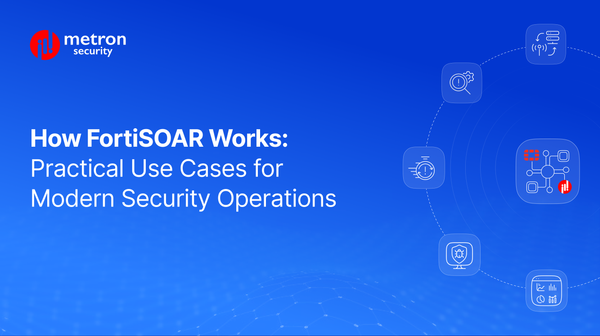AWS AppFabric Integration Architecture
Learn how integrating XDR with AWS AppFabric enables unified threat detection, real-time response, and seamless security data flow.
Anmol Jain
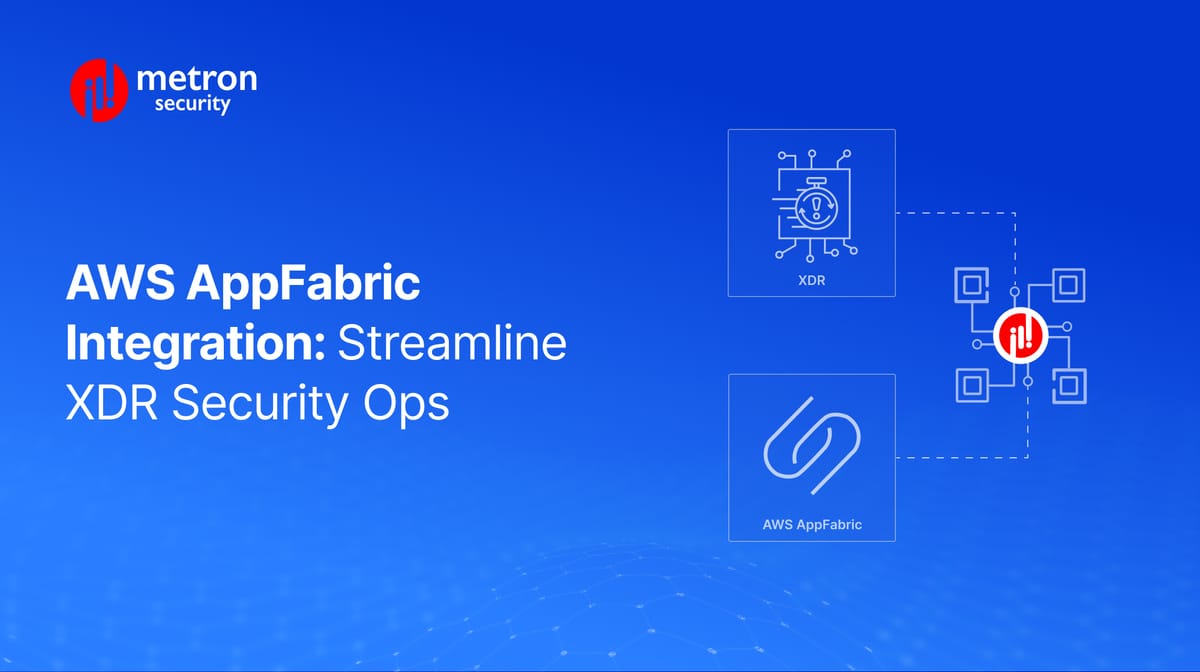
Let's talk about something that's been on every security team's mind lately: making our security tools actually work together.
When tools fail to communicate properly, it’s the operators or end users who suffer. Too often, security teams feel like they’re juggling multiple security dashboards and wondering why their threat detection feels like playing a very tiresome game of whack-a-mole.
Fortunately, the integration between XDR platforms and AWS AppFabric is simplifying how we approach unified security operations. Instead of jumping between different tools and trying to piece them together, this integration creates a centralized hub where everything connects seamlessly.
What Makes This Integration Work
Firstly, this integration takes all those scattered security insights from your various tools and brings them into one centralized hub.
Think of it as having a security operations center that actually lives up to its name. You can monitor, analyze, and respond to threats without constantly switching contexts or missing critical connections between events.
Second, this centralization delivers three key benefits.
- You'll spot anomalies much faster because all your data is in one place.
- When incidents do occur, your response will become more coordinated as your team and tools will be working from the same playbook.
- Your security teams can actually collaborate effectively instead of working in silos.
How the Integration Actually Works
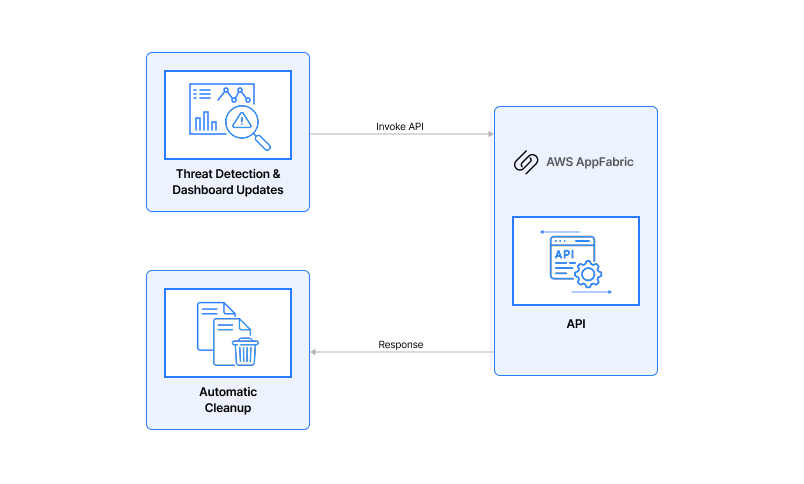
Let us walk you through the four-step process that makes this integration tick.
Step 1: Threat Detection and Dashboard Updates
When the XDR platform detects threats, they're immediately updated in the XDR dashboard. This gives you real-time visibility into what's happening across your security landscape.
Step 2: Automatic API Invocation
Based on the detected threat, an API automatically gets invoked on the AWS AppFabric platform. No manual intervention, no delays, just instant communication between your security tools.
Step 3: AWS AppFabric Response
AWS AppFabric then processes the threat information and sends a response for the respective threat. This creates a direct dialogue between your XDR platform and AWS AppFabric.
Step 4: Automatic Cleanup
Once the threat is processed, the message gets automatically deleted to avoid duplicates in the future. This keeps your system clean and prevents redundant alerts from cluttering your workflow.
The Technical Foundation: AWS SQS
This integration relies on AWS Simple Queue Service (SQS), and it uses just two API endpoints to handle the communication:
Receive Message API
The Receive Message endpoint is your early warning system. The moment XDR detects something suspicious, AWS gets the message instantly. It's your instant notification system that keeps AWS AppFabric in the loop about security events as they happen. No waiting, no batch processing - just real-time threat intelligence flowing where it needs to go.
Delete Message API
Once the threat is checked and worked on, the Delete Message endpoint deletes the message to avoid redundancy. This cleanup process is crucial for maintaining system efficiency and preventing duplicate processing.
These two APIs create a clean, efficient communication loop between your XDR platform and AWS AppFabric.
Use Case: Fetching Threat Intel in OCSF Format
Let's walk through a concrete example of how this integration works when processing threat intelligence data in OCSF (Open Cybersecurity Schema Framework) normalized format.
Imagine your XDR platform detects a suspicious login attempt from an unusual geographic location. Here's how the integration handles this:
Step 1: Threat Detection The XDR platform identifies the anomalous login and creates a threat alert with details like the user account, source IP address, timestamp, and risk score.
Step 2: Message Queuing This threat information gets sent to the AWS SQS queue in a structured format, containing all the raw detection data from your XDR platform.
Step 3: OCSF Normalization AWS AppFabric receives the message and transforms the raw threat data into the OCSF normalized format. This means converting vendor-specific fields into standardized OCSF schema elements like:
- Metadata with version information and product details
- Security finding classification with proper category and severity IDs
- Standardized resource information identifying the affected systems
- Normalized timestamps and activity descriptions
Step 4: Processed Response The normalized OCSF data becomes available for consumption by other security tools in your ecosystem. Because it follows the OCSF standard, this threat intelligence can seamlessly integrate with your SIEM, threat hunting platforms, or automated response systems.
Step 5: Cleanup Once the threat data is processed and distributed, the original message gets deleted from the queue to prevent duplicate processing.
This OCSF normalization is particularly valuable because it ensures that threat intelligence from your XDR platform speaks the same "language" as other security tools in your environment.
Thus, whether you're feeding data to Splunk, sending alerts to Microsoft Sentinel, or triggering automated playbooks, the standardized format eliminates compatibility issues and reduces the need for custom data transformation logic.
The underlying benefit here is that your security team becomes more consistent, normalized threat intelligence regardless of which detection tool originally identified the threat. This standardization makes it much easier to correlate events across different security tools and build comprehensive threat hunting queries.
Deployment Through GitHub
The deployment process uses the GitHub environment to deploy XDR's platform into AWS AppFabric. This approach brings your security infrastructure deployment into the modern development workflow, though the specifics of how this GitHub integration works can vary based on your organization's setup.
Your integration code lives in version control, so you can track changes and roll back if needed. You can set up automated deployments that ensure consistency across environments. Your team can collaborate on improvements without stepping on each other's toes. And you can maintain separate environments for testing and production, which is crucial when you're dealing with security systems.
Unified Dashboarding and Reporting
Let's talk about what you actually see and work with day-to-day.
The XDR platform simplifies threat detection and response by unifying security data from multiple sources into a single, centralized view.
This unified approach makes it much easier for security teams to understand the overall security posture of their organization and take swift action to mitigate threats. Instead of switching between multiple dashboards and trying to correlate information manually, everything you need is in one place.
The XDR platform enables efficient data analysis and automated threat response. This means while you're focusing on strategic security decisions, the platform is continuously processing and analyzing security data in the background.
What This Means for Your Security Operations
In practical terms, your threat detection becomes significantly more responsive.
When all your security data is flowing into one system and being analyzed together, you spot threats that might have slipped through the cracks of individual tools. Plus, the automated analysis means you're not waiting for someone to manually review every alert.
Incident response becomes much more coordinated. When a real incident happens, your team isn't scrambling to gather information from different systems. Everything they need is right there, and they can focus on actually solving the problem instead of hunting for data.
You also get better at preventing threats before they become incidents. With comprehensive visibility into your security posture, you can identify vulnerabilities and address them proactively. This shift from reactive to proactive security makes a huge difference in your overall risk profile.
The Bottom Line
The AWS AppFabric and XDR platform integration represents a practical approach to unified security management. It takes the complexity out of managing multiple security tools and creates a streamlined environment where your security data works for you instead of creating additional challenges to overcome.
Whether you're dealing with complex threat landscapes, looking to improve incident response times, or just wanting your security team to be more effective, this integration addresses real problems with practical solutions.
Ultimately, it's not about adding more complexity to your security stack. It's about making everything work together more cohesively.
If you are looking to set up an integration between your security platform and Amazon AppFabric or any other AWS solution, feel free to reach out to us at connect@metronlabs.com.