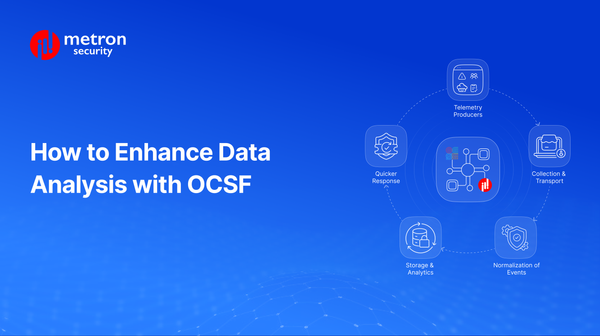Integrate Your SIEM with Microsoft Defender XDR
Explore the ways and benefits of integrating your SIEM platform with Microsoft Defender XDR
Anmol Jain

SIEM tools are the backbone of centralized security data management and streamlined incident response. However, too often, data between our essential apps and security tools is siloed. Instead, imagine, if we could enhance our SIEMs with the deep investigation and threat-hunting capabilities of an extended detection and response (XDR) platform such as Microsoft Defender XDR.
In this article, we explore the ways and benefits of integrating your SIEM platform with Microsoft Defender XDR. Here's why integrating the two is a game-changer for your security posture:
Why Should You Integrate Your SIEM with Microsoft Defender XDR?
- Enhanced Threat Detection and Investigation: Microsoft Defender XDR goes beyond basic alerts, offering rich context and comprehensive incident data. This enriched data feeds directly into your SIEM, empowering your team to investigate threats faster and more effectively.
- Streamlined Workflows and Improved Efficiency: Consolidate your security data within a single pane of glass. Integrating SIEM and XDR eliminates the need to switch between consoles for investigations, saving your team valuable time and effort.
- Unified Threat Hunting: Leverage the power of Microsoft Defender XDR's advanced threat-hunting capabilities alongside your existing SIEM detections. This combined approach empowers you to hunt for threats lurking within your environment proactively.
- Improved Security Visibility: Gain a more holistic view of your security posture by correlating data from across your entire security ecosystem, including endpoint, network, and cloud sources. This comprehensive view allows you to identify and address potential security gaps.
Flexible Integration Options for Your SIEM
Microsoft Defender XDR offers two primary methods for SIEM integration:
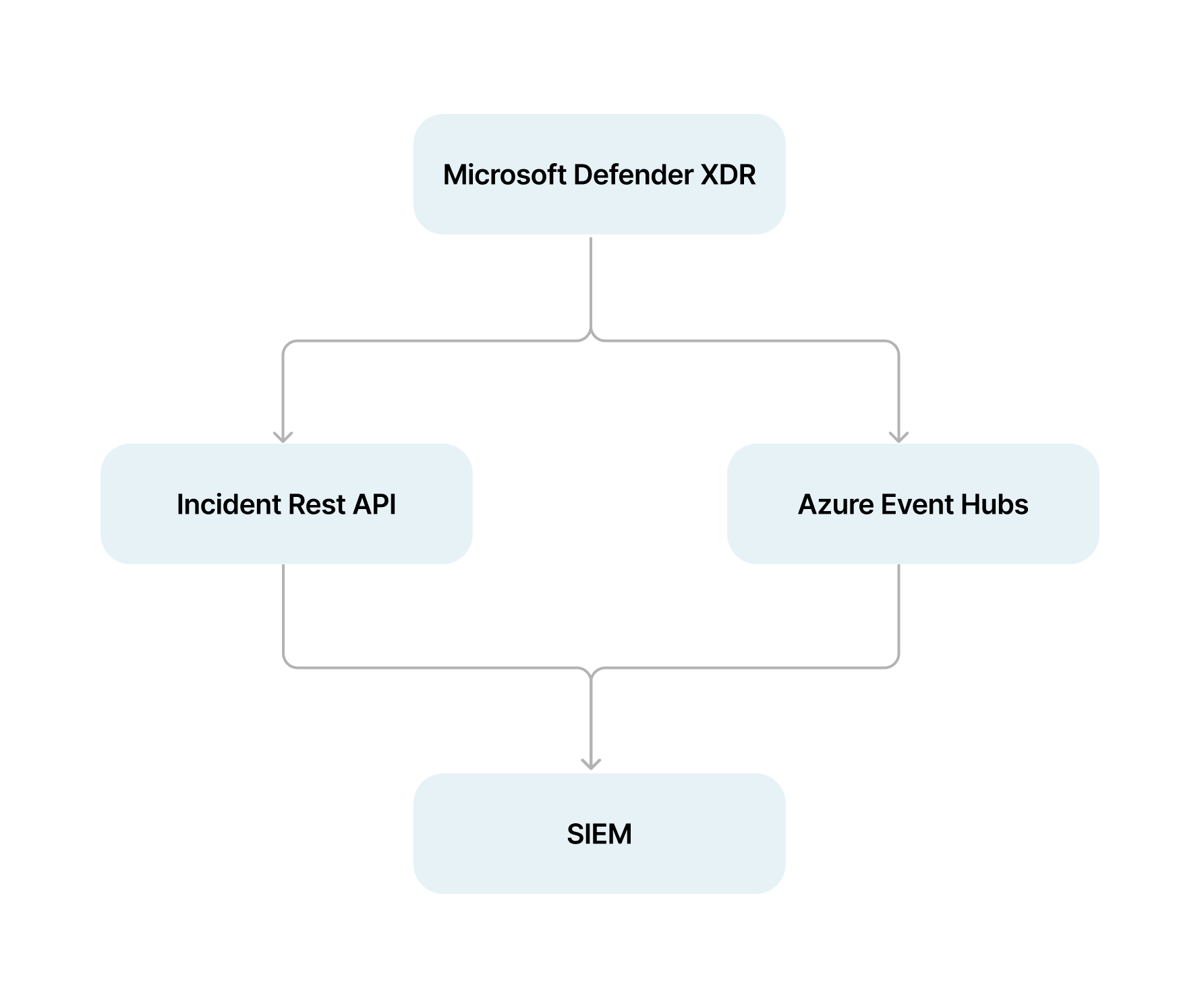
- In-depth Analysis with the Incidents REST API: This approach allows you to pull rich Microsoft Defender XDR incidents directly into your SIEM. These incidents encompass the originating alert and all associated evidence – a valuable resource for forensic analysis.
- Real-time Insights via Event Hubs: For those seeking continuous security insights, Microsoft Defender XDR's Streaming API is the solution. Stream events directly to Azure Event Hubs for real-time ingestion and analysis by your SIEM. Alternatively, you can leverage Azure storage accounts for more flexible data storage and retrieval, enabling your SIEM to analyze the security data at its own pace.
Streamlined Security Operations with Pre-built Connectors (Optional)
To simplify the integration process, some leading SIEM vendors provide pre-built connectors for Microsoft Defender XDR. These connectors typically map Defender XDR data to your SIEM's native format, ensuring seamless integration.
Manual Integration for Advanced Customization
For organizations with specific requirements, manual integration with any SIEM tool is achievable through Event Hubs. Simply follow the steps to stream events from your Microsoft Entra tenant and get ready to analyze the raw security data within your SIEM.
Conclusion
Integrating your SIEM with Microsoft Defender XDR unlocks a new level of security effectiveness. By combining the centralized management of your SIEM with the deep investigation and threat-hunting capabilities of XDR, you gain a comprehensive view of your security posture, streamline workflows, and empower your team to detect, investigate, and respond to threats faster and more efficiently.
Ultimately, whether you leverage pre-built connectors or opt for manual integration, Microsoft Defender XDR offers flexible options to boost your existing SIEM offering and fortify your organization's security defenses.
Is your organization looking to set up any integrations with Microsoft Defender XDR or having trouble connecting security apps with its infrastructure? For any queries or integration needs of your business, concerning cybersecurity platforms, please feel free to reach out to us at connect@metronlabs.com.