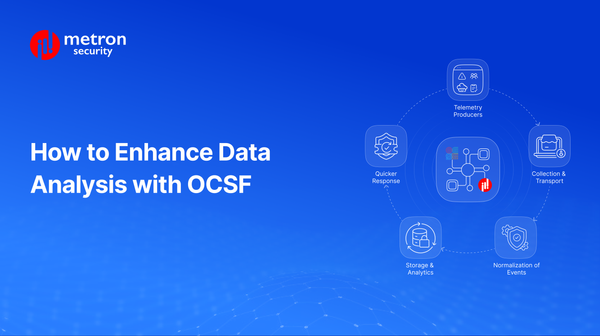Prepare Your Splunk Apps for 2025: Critical Updates You Should Know About
Everything you need to know about the latest Splunk critical updates.
Vaibhavi Kadam
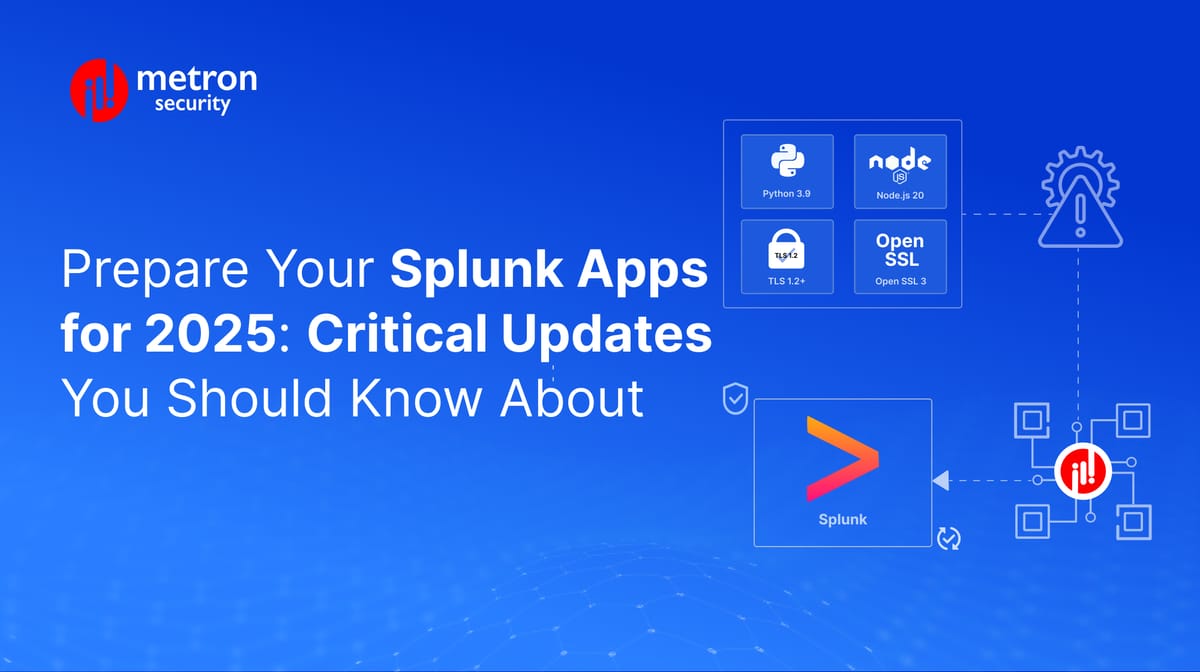
Technology waits for no one.
This year, Splunk aims to roll out transformative updates to its platform, retiring legacy systems and enforcing modern security and performance standards.
For developers of Splunkbase apps, this isn’t just another update, it’s a mandate. Apps that fail to adapt will fail to work smoothly, disrupting users on Splunk Enterprise and Splunk Cloud.
But every challenge brings along an opportunity. By acting now, you can future-proof your apps, maintain customer trust, and stay ahead of the curve.
Let’s break down what’s changing, why it matters, and how Metron can help you navigate these updates seamlessly.
About the Update: Here’s What You Need to Know
1. Python 3.9 Becomes the Standard
Splunk is phasing out Python 2.7 and 3.7 in favor of Python 3.9, which supports OpenSSL 3. Apps that are currently relying on older Python versions will cease to function.
- What do you need to be prepared for? Test your app on Splunk Enterprise 9.3+ with the python.version setting in server.conf configured to force_python3. Use the Splunk Enterprise Beta to validate compatibility.
2. Node.js Upgrades to Version 20The Node.js runtime is jumping to v20 to align with OpenSSL 3. Apps using older Node.js versions will face compatibility issues.
- What should you do? Leverage the Splunk Enterprise Beta to test your Node.js v20 integration.
3. TLS 1.2 is Now the Minimum Protocol
TLS 1.0, 1.1, and SSLv3 are officially deprecated. Configurations using wildcards (*) or older protocols will fail.
- Your Move? Audit your app’s TLS settings (e.g., SSL Versions) and ensure they only specify TLS 1.2.
4. OpenSSL 3 Replaces Legacy Encryption Libraries
OpenSSL 1.0.2 is being retired. Apps with custom encryption logic or direct OpenSSL dependencies may break.
- Your Move? Test OpenSSL 3 compatibility using the Splunk Enterprise Beta and consult the OpenSSL Migration Guide.
5. Search API v1 is Officially Retired
Splunk has deprecated Search API v1 from Splunk v9.2. The Splunk Enterprise Beta now blocks v1 by default. Hence, you need to validate your app with Search API v2 on Splunk 9.2+ using v1APIBlockGETSearchLaunch=true in restmap.conf.
Why is this important?
Splunk does not automatically designate existing apps as compatible with upcoming platform releases; app maintainers are responsible for verifying and updating compatibility information. Hence, you need to:
- Test rigorously with the Splunk Enterprise Beta.
- Update your app to resolve incompatibilities.
- Re-publish to Splunkbase and opt in to the new compatibility checkbox.
We all know the consequences of delayed action. It risks app failures, customer dissatisfaction, and potential delisting from Splunkbase.
Here’s How Metron Can Help
At Metron, we specialize in turning technical challenges into opportunities. We can support your Splunk app modernization through:
- Compatibility Audits: We identify vulnerabilities in Python, Node.js, TLS, and OpenSSL integrations.
- Beta Testing: Our team validates your app against the Splunk Enterprise Beta, simulating real-world edge cases.
- Code Modernization: We refactor deprecated APIs (like Search v1) and ensure compliance with Splunk’s latest standards.
- Splunk Cloud Compliance: We streamline the update process so Splunk automatically evaluates your app for Cloud compatibility.
- Ongoing Support: From migration to post-deployment, we ensure your app remains resilient against future updates.
Conclusion: Future-Proof Your Apps Today
Updates like Splunk 2025 are not a technical hurdle—they’re a chance to reinforce your app’s reliability and security.
By connecting with Metron, you gain a team of Splunk experts who are dedicated to minimizing disruption and maximizing your app’s longevity. Let’s tackle these changes together, so you can focus on what you do best: innovating.
Ready to start? Reach out to us at connect@metronlabs.com