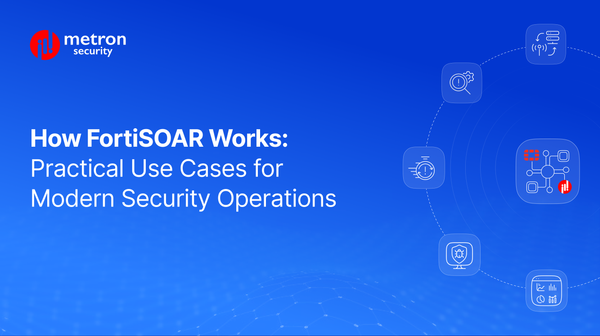Ultimate Guide to Integrating Fortinet FortiManager and its Use Cases
Get a handle on the process of integrating Fortinet Fortimanager, along with several of its key use cases
Shrishthi Dixit
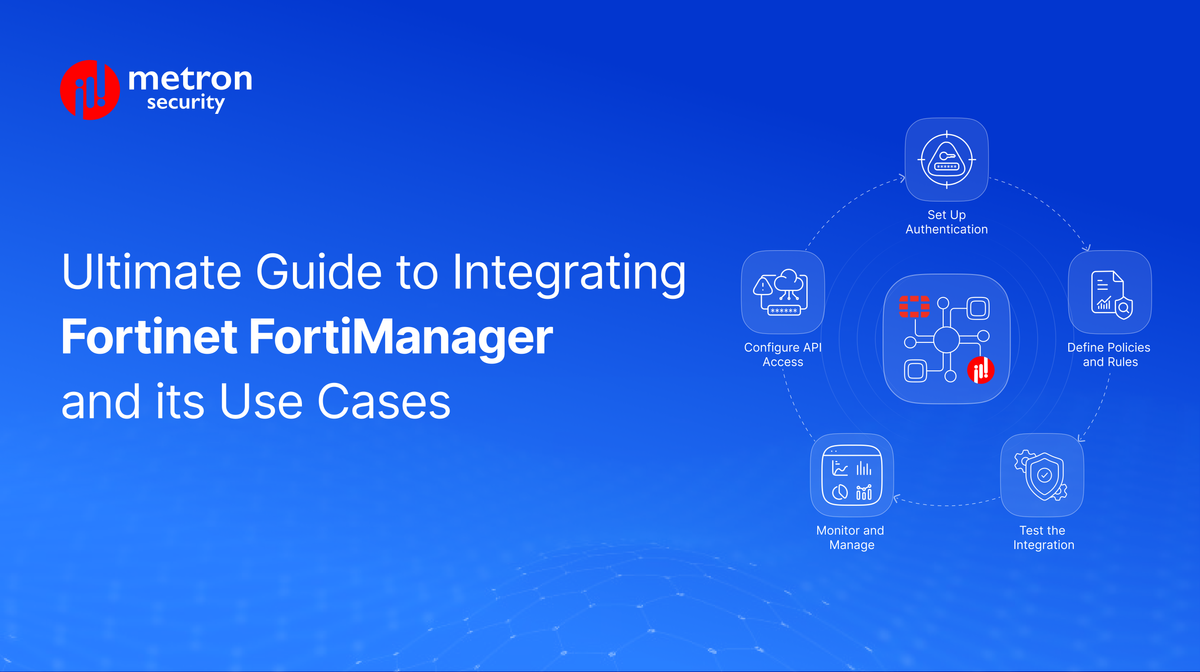
Fortinet FortiManager is a centralized management solution that provides visibility and control over Fortinet security appliances, including firewalls, switches, and wireless access points. It is designed to manage large-scale environments efficiently, offering policy management, device configuration, firmware updates, and log analysis features.
In the following post, we’ll walk you through the process of integrating Fortinet Fortimanager, along with outlining several of its key use cases.
Integrating Fortinet FortiManager with Applications
Integrating Fortinet FortiManager with various applications enhances network security and management capabilities. Below is a step-by-step guide to integrating FortiManager with any application.
Prerequisites
- FortiManager Device: Ensure you have a FortiManager device set up and running.
- Application Access: Ensure the application you wish to integrate with is accessible and has the necessary API endpoints.
- Network Configuration: Ensure proper network configuration allowing communication between FortiManager and the application.
Integration Steps for FortiManager
- Configure API Access:
- On FortiManager, navigate to the API settings.
- Enable API access and generate API keys for secure communication.
- Document the API endpoints provided by the application.
- Set Up Authentication:
- Use the API keys generated from FortiManager to authenticate with the application.
- Ensure that the application recognizes the FortiManager device and allows secure data exchange.
- Define Policies and Rules:
- Back on FortiManager, create policies that define how data should be handled when interacting with the application.
- Set rules for data transfer, ensuring they align with your security protocols.
- Test the Integration:
- Perform test operations to ensure that FortiManager can successfully communicate with the application.
- Check for successful data transfer and proper application response.
- Monitor and Manage:
- Use FortiManager’s logging and monitoring tools to oversee the integration.
- Ensure continuous operation and troubleshoot any issues that arise.
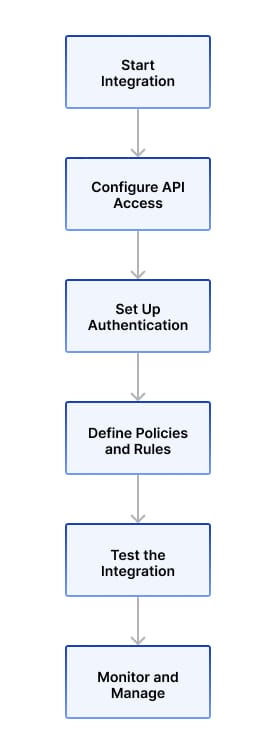
Use Cases for Fortinet FortiManager
Fortinet FortiManager is widely used across various industries for different purposes. Here are some primary use cases:
Centralized Network Management: FortiManager allows organizations to centrally manage their network infrastructure, including multiple Fortinet devices. This centralization streamlines policy management, firmware updates, and network monitoring.
Enhanced Security Posture: By integrating FortiManager with security applications, organizations can enhance their security posture. For example, integrating with a threat intelligence platform allows for automated threat detection and response, improving overall network security.
Scalability for Large Enterprises: FortiManager is designed to handle large-scale deployments, making it ideal for enterprises with extensive network infrastructures. It supports bulk configuration changes and rapid deployment of policies across multiple devices, ensuring efficient management.
Compliance and Reporting: FortiManager provides detailed logging and reporting features, helping organizations meet compliance requirements. It can generate comprehensive reports on network activity, security incidents, and policy compliance, aiding in audits and regulatory adherence.
Integration Use Cases
Below are two key integration use cases whereby FortiManager is paired with complimentary apps.
Integrating FortiManager with Fortinet FortiAnalyzer
Integrating FortiManager with FortiAnalyzer enables advanced log analysis and reporting. This integration helps identify security threats, analyze network traffic, and generate detailed reports for compliance and performance assessment.
Integrating FortiManager with SIEM Solutions
Integrating FortiManager with Security Information and Event Management (SIEM) solutions allows for real-time monitoring and analysis of security events. This integration enhances threat detection and incident response capabilities, providing a comprehensive security overview.
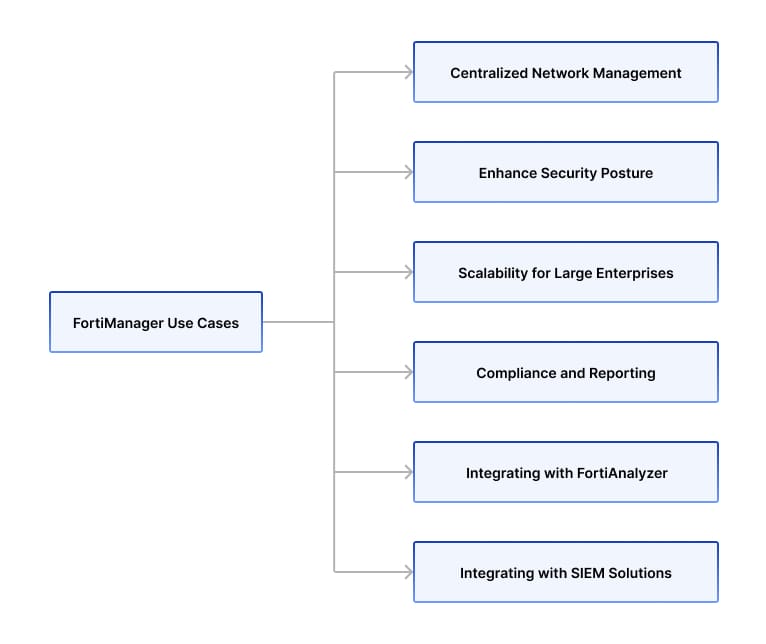
Conclusion
Integrating Fortinet FortiManager with various applications enhances network management and security capabilities. Organizations can ensure seamless communication between FortiManager and their applications following the outlined integration steps. Additionally, the diverse use cases highlight FortiManager's versatility and value in managing large-scale network environments, enhancing security, scalability, and compliance.
About Metron:
Metron Security is a leading provider of custom-built and on-demand third-party integrations for security ecosystems and a trusted development partner for many top security companies, ranging from the fastest-growing to the largest enterprises. The team has worked on over 200 security applications and continues developing new ones monthly.
Metron also creates the Security Exchange & Automation (SEA) platform, which allows end users to set up data exchange pipelines between security platforms rapidly.
For more information, visit www.metronlabs.com or reach out directly at connect@metronlabs.com.