
6 Important Factors to Consider For SOAR Adoption in 2024
SOAR platforms can act as the central hub for your security needs. We outline 6 important factors to consider for SOAR adoption as we move into 2024.

SOAR platforms can act as the central hub for your security needs. We outline 6 important factors to consider for SOAR adoption as we move into 2024.

Companies are increasingly automating essential security operations center (SOC) tasks. In the following guide, we outline 5 SOAR use cases for your SOC.

In this short post, we dive into five key use cases that highlight the indispensable role a well-integrated SIEM plays in enhancing an organization's threat hunting capabilities.

We discuss some of the benefits of pairing your SIEM with a threat intelligence platform, such as Recorded Future, ThreatConnect, Zerofox, Anomali and many more.

In this guide, we will detail five critical components of XDR integration along with their potential challenges and resolutions.

We're pleased to announce that our API monitoring tool is now available!

In the following article, we will walk you through setting up your copy of IBM resilient as well as ensuring App Host is paired and enabled.
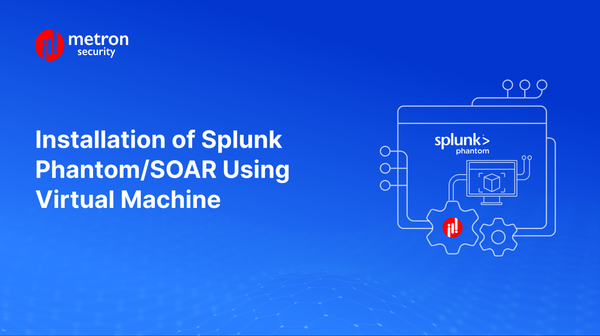
In the following guide, we'll walk you through installing Splunk SOAR using a virtual machine and Linux.

With OCSF, a vendor-agnostic core security schema is now available, enabling a common approach to data sharing among different tools.
![Setting up IBM QRadar SOAR (Formerly Resilient) on a standalone VM [2023]](/content/images/size/w600/2025/11/Setting-up-IBM-QRadar-SOAR--Formerly-Resilient---on-a-standalone-VM.png)
In the following guide, we will walk you through setting up IBM Resilient using a standalone virtual machine.
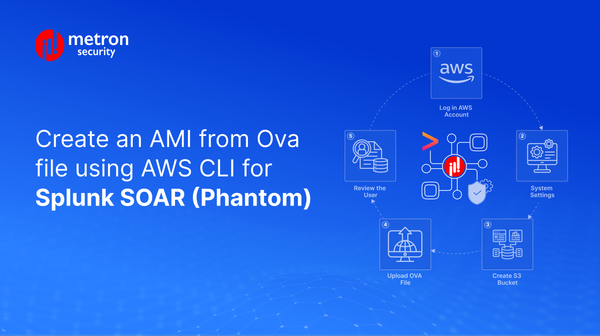
Are you having issues troubleshooting or setting up your AWS platform? In the following article, we'll walk you through creating an IAM for Splunk-SOAR from an ova file using Amazon Web Services (AWS).

In this case study, we explore how a large manufacturing company addressed the security concerns of their wireless IoT devices through integration.
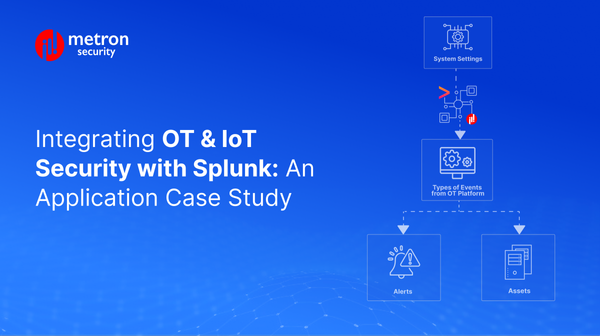
In this post we discuss how a Splunk Enterprise application that could integrate with OT & IoT Security applications for better security.
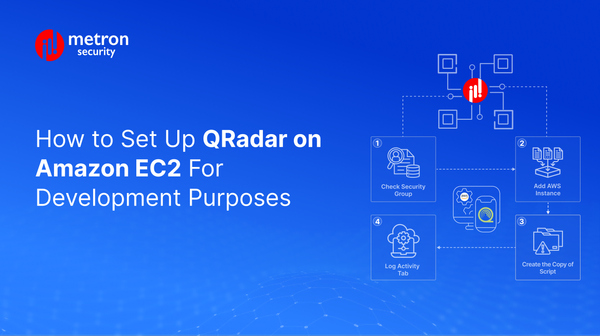
This following guide outlines the steps needed to set up QRadar on AWS for development purposes.
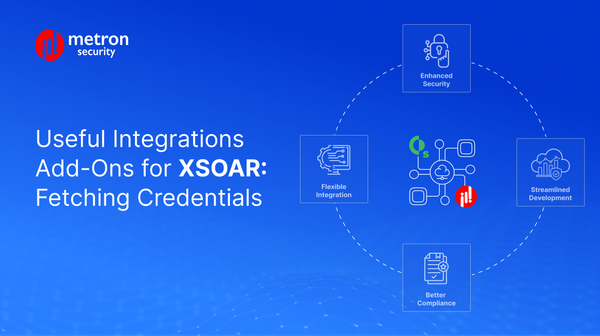
Fetching credentials is crucial aspect of the management and sharing of credentials, which are used to authenticate and authorize access to resources.
![How to Setup ArcSight on EC2 [2023 Walkthrough]](/content/images/size/w600/2024/04/How-to-Setup-Up-ArcSight-on-EC2--2023-Walkthrough-.png)
The following article will provide the step-by-step guidelines for setting up Arcsight logger on EC2.